Frontends
SA Studio
The user generally controls and interacts with SA Engine instances on edge devices through SA Studio.

SA Studio logo.
SA Studio can be accessed in the cloud on streamanalyze.com/studio or, for those who have an enterprise license, it can be installed on the user's local PC, or in a proprietary cloud instance (e.g., if the client wants a closed loop system on premises).
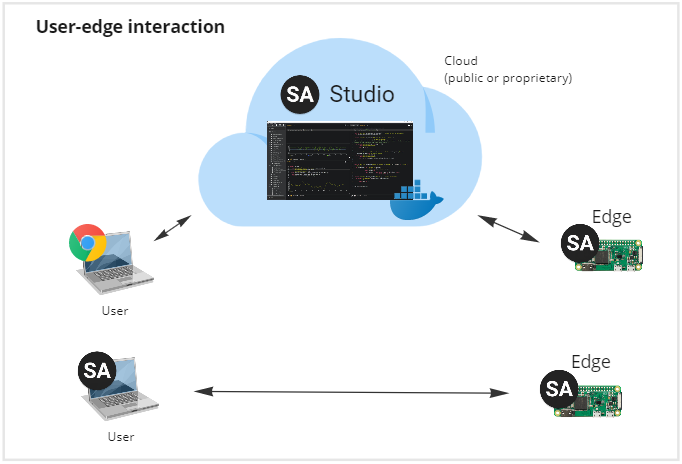
SA Studio is a node.js application with an embedded SA Engine system. When SA Studio starts it launches a nameserver and connects the embedded SA Engine system to the nameserver to create a federation. Edge clients can then connect to this federation and SA Studio can interact with all edge clients connected to the federation.
See the SA Studio manual for more information on how to operate SA Studio and how to connect and interact with edge clients through SA Studio.
Visual Studio Code
There is a Visual Studio Code extension extension for SA Engine that can be used to interact with SA Engine. It comes with many useful features, such as:
- OSQL language mode (syntax highlighting, code autocompletion)
- Run SA Engine interactively as a notebook
- Visualization of streams and other query results
- Connect to federations and interact with edge devices
- OSQL test runner
See the SA VSCode manual for more information on how to operate SA Engine and connect to and interact with edge clients through Visual Studio Code.
